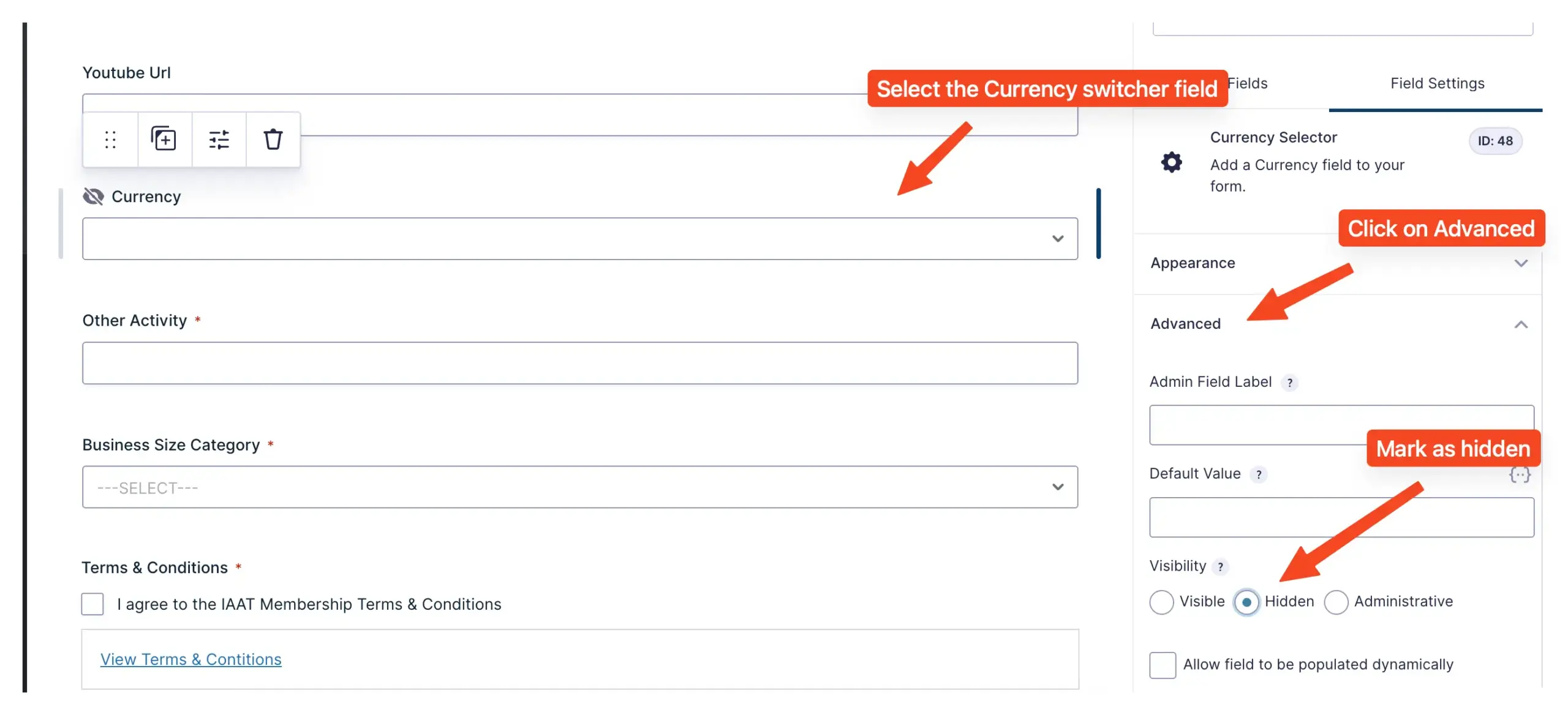If you want to set a base currency for a form different from the global currency, you can do that by following this guide.
1. Edit a Form
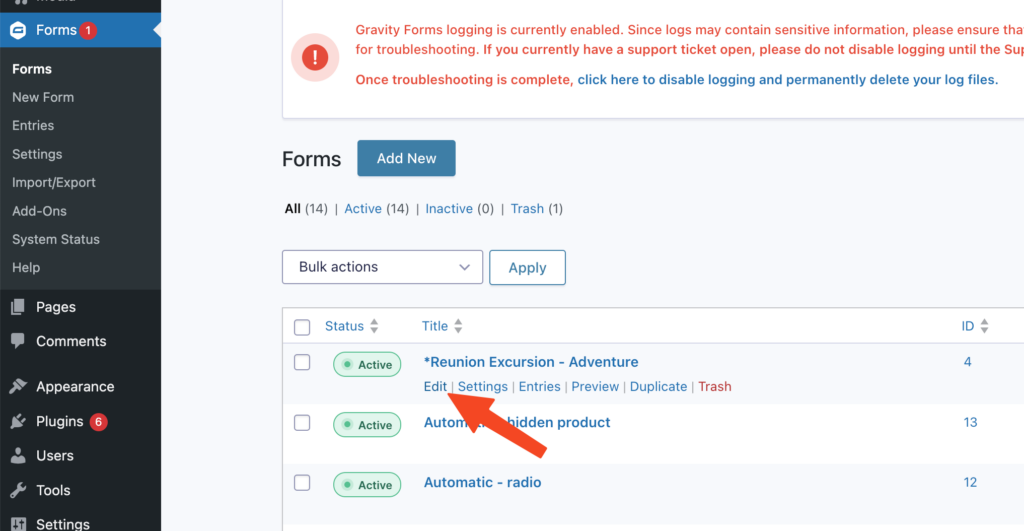
2. Hover on the Settings, and then click on Mulit-Currency from the dropdown
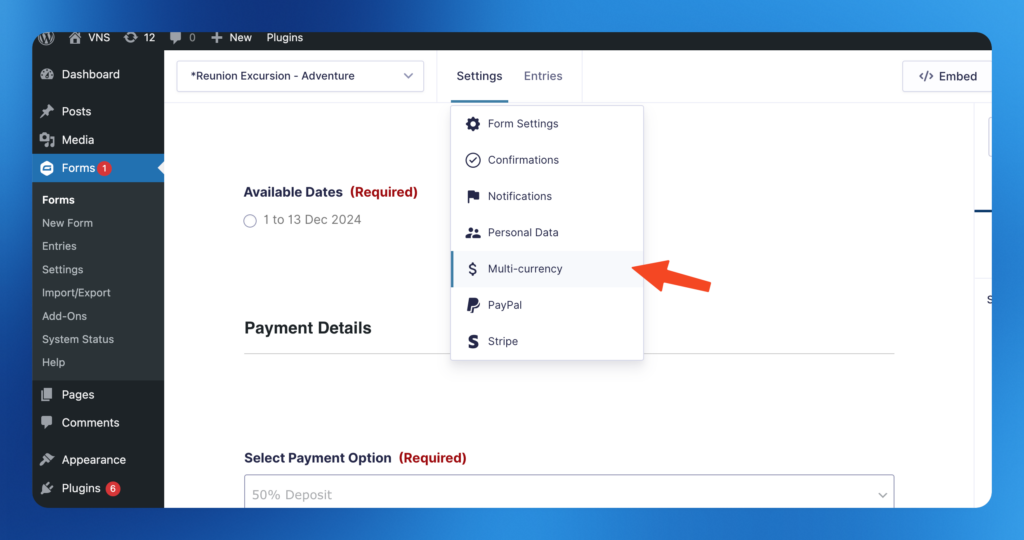
3. You will see this screen. Select the Form’s base currency and deselect the Auto currency selection setting.
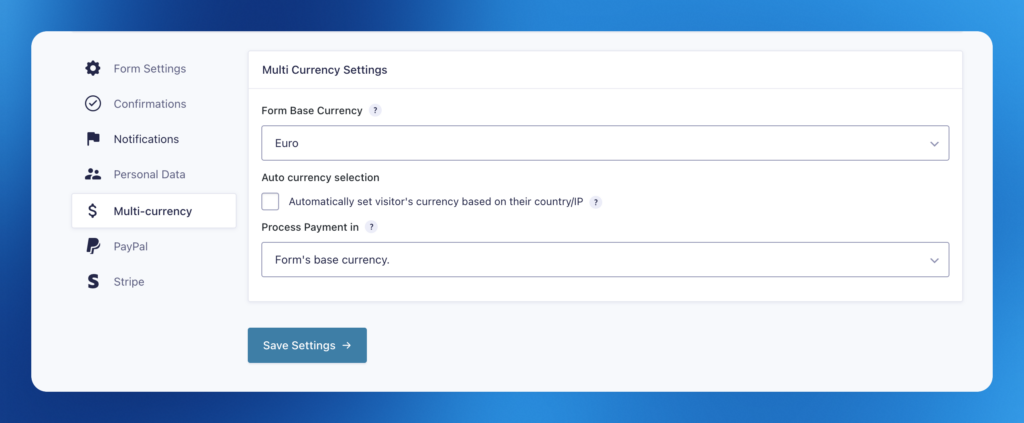
4. Go to the Form editor and add the currency switcher field
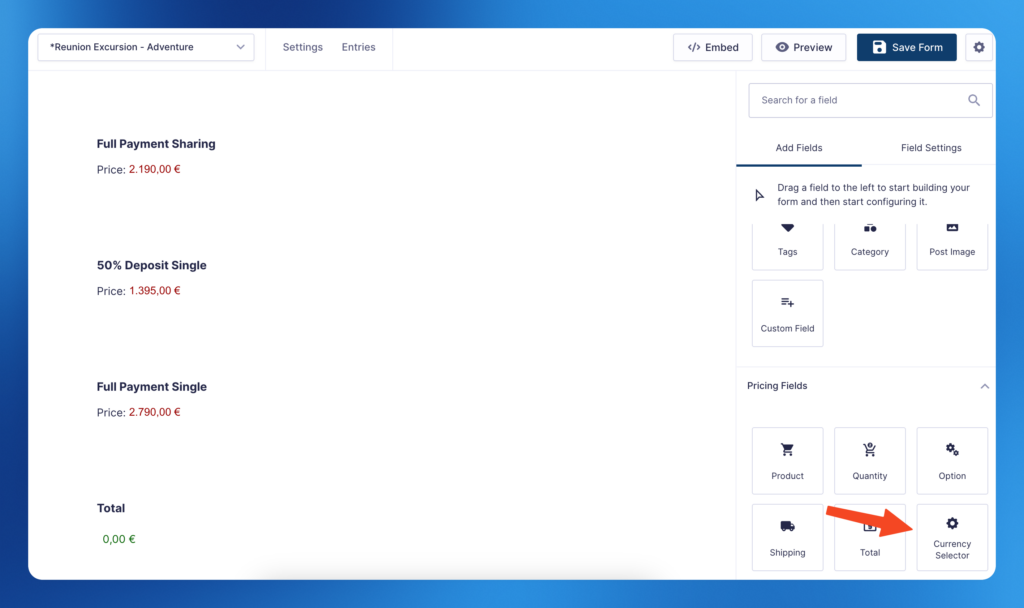
Hide the currency switcher field (optional) #
If you’d prefer not to allow customers to switch the currency, you can hide the currency switcher field. Select the Currency Switcher field, go to the Advanced tab, and mark the field as Hidden