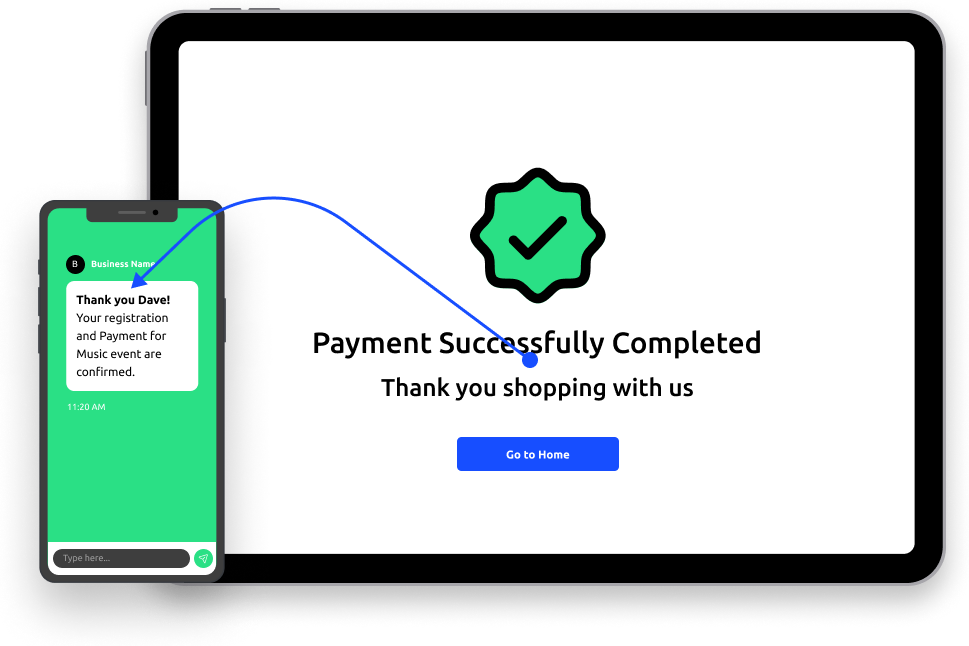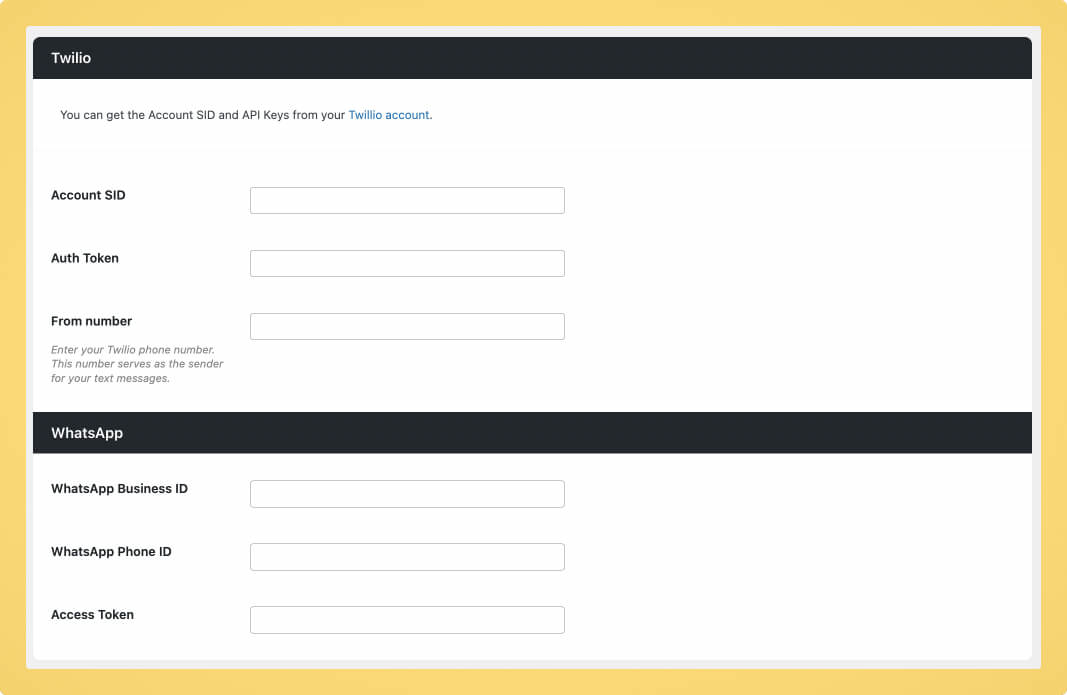
Seamless Integration with Twilio and WhatsApp.
Gravity Notifications seamlessly integrates with Twilio for SMS and WhatsApp Cloud API for WhatsApp messages. Leverage the power of these leading communication platforms to enhance your form notifications and ensure prompt delivery.
Tailored Messages
For Every Submission.
With Gravity Notifications, you can customize each message using Gravity Forms Merge tags. Whether it’s a personalized thank-you message or an order confirmation, ensure your notifications are relevant and impactful.
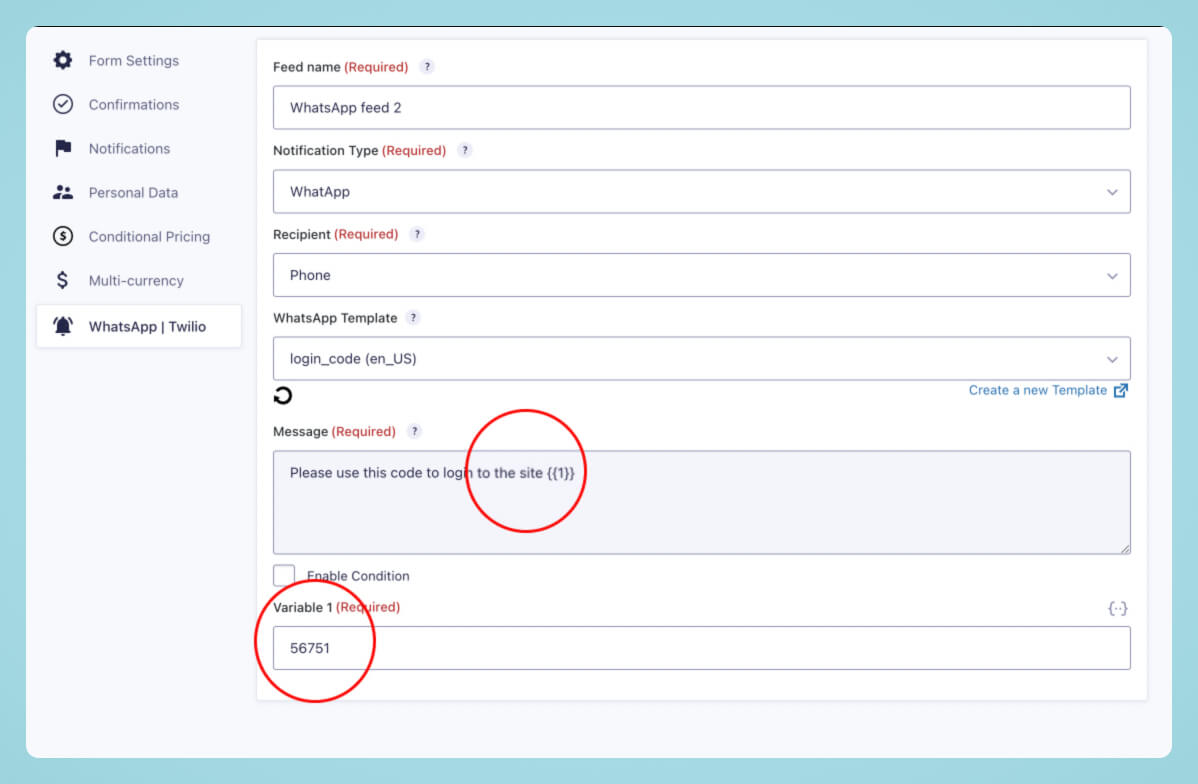

International Phone format support.
Enable the International Phone Number Selector to accommodate users from any location. Gravity Notifications ensures accurate and reliable message delivery across the globe, so you can stay connected no matter where your users are.
Send the Right Message at the Right Time.
With Gravity Notifications, you can customize each message using Gravity Forms Merge tags. Whether it’s a personalized thank-you message or an order confirmation, ensure your notifications are relevant and impactful.
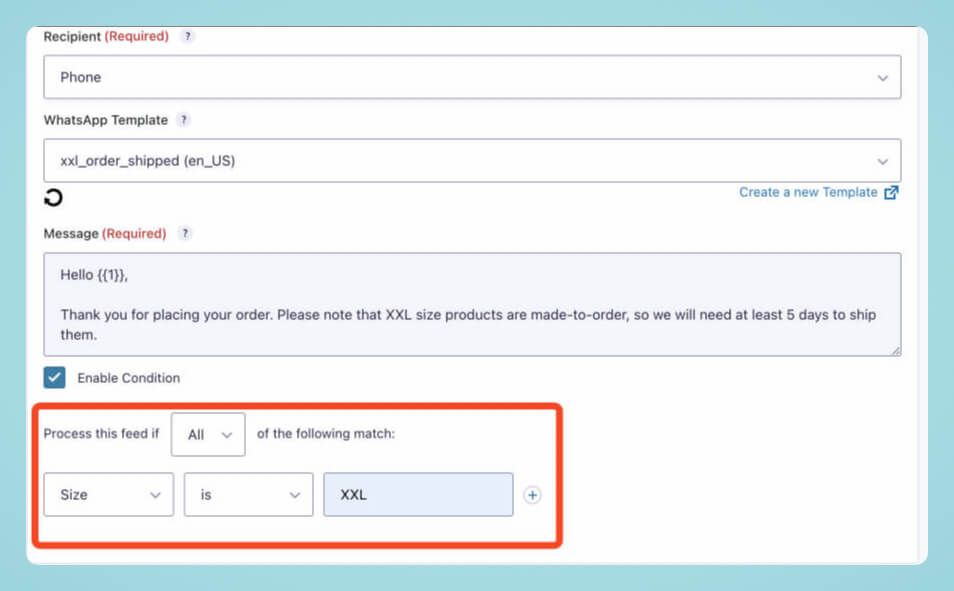

Go Beyond Basics with Pro Features.
Upgrade to the Pro version for advanced messaging capabilities:
- Dynamic Messages: Personalize content for each recipient.
- Media Messages: Send images, videos, and more.
- Document Messages: Share important files directly via WhatsApp.
Experience the full potential of Gravity Notifications with our Pro features, designed to take your communication to the next level.
Why
Choose us?
Developer friendly
Fantastic Support
Extensive documentation
Money Back Guarantee
Setup guide
Rock-solid Code
Our customers and their Feedback.

Frequently
asked questions.
To integrate Gravity Notifications with Twilio, you need to enter your Twilio API credentials in the plugin settings. For WhatsApp, configure the WhatsApp Cloud API credentials similarly. Detailed setup instructions are provided in the Documentation.
Choose
Your License.
Billed annually. Cancel anytime hassle-free from your account.
1 Site
$39/year.
- 1 Sites
- Premium Support
- 30-days Money back Guarantee
Yearly subscription, cancel anytime.
3 Site
$99/year.
- 3 Sites
- Premium Support
- 30-days Money back Guarantee
Yearly subscription, cancel anytime.
30 Site
$199/year.
- 30 Sites
- Premium Support
- 30-days Money back Guarantee
Yearly subscription, cancel anytime.

100% No-Risk Money Back Guarantee
You are fully protected by our 100% Money Back Guarantee. If you aren’t completely satisfied within 30 days of purchase, you’re more than welcome to a full refund!
Help &
Documentation.
Find getting started guides, troubleshooting tips, and tutorials to make the most of your IdeaWP plugins. For further assistance, our support team is here to help.