Twilio Account #
To get Twilio API credentials, first we need to have a Twilio account. to create a Twilio account, go to Ofiicial Twilio website and click on Login button( In Top right corner). If you do not have a Twilio account, select signup option.
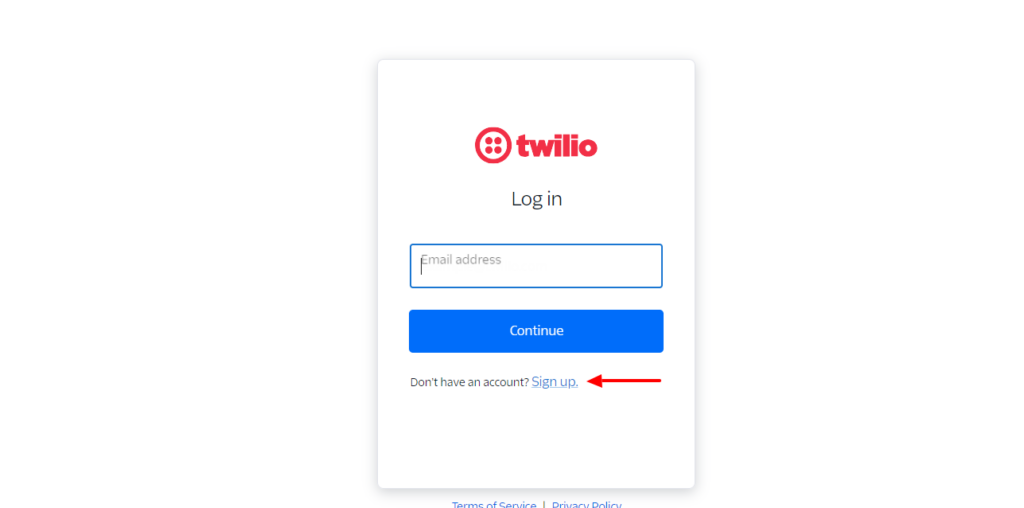
Add Phone number #
After signup, you will have to add the phone number to your Twilio account. please add the phone number you want to add it to Twilio account.
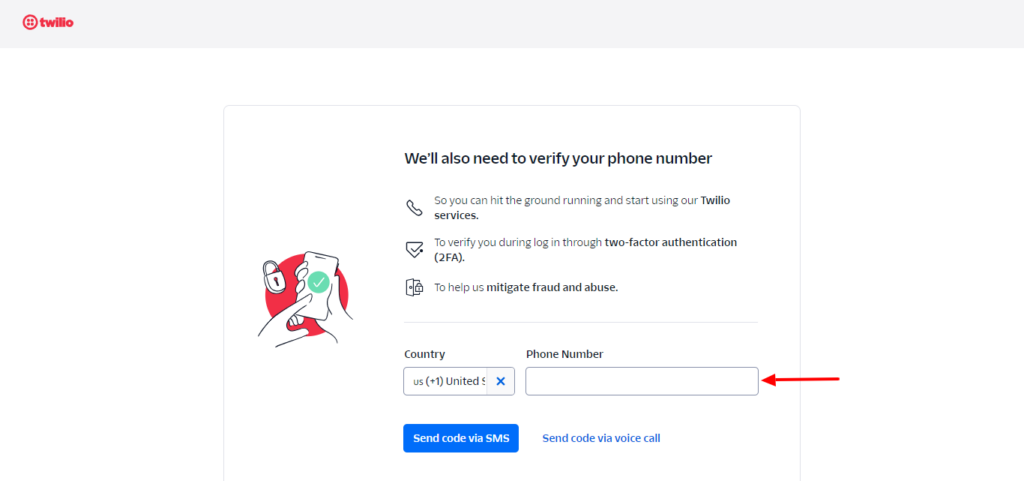
Verify phone number #
On next screen, you need to verify the added phone number, please enter the verification code, you receive on the phone number to verify your phone number.
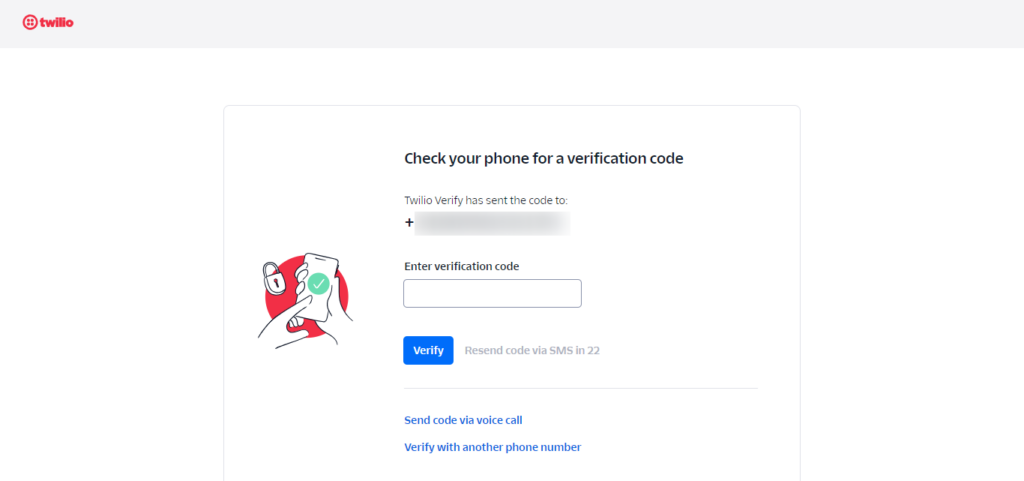
Recovery code #
On next screen, a recovery code will be presented, it is important to keep the recovery code in a safe place, as it will be helpful, in case you have difficulties login to your Twilio account.
Please copy the recovery code and keep it safe.
Add additional information #
After this, you will be asked some basic questions about using Twilio, please fill up the form as per your usage. and click on Get Started with Twilio
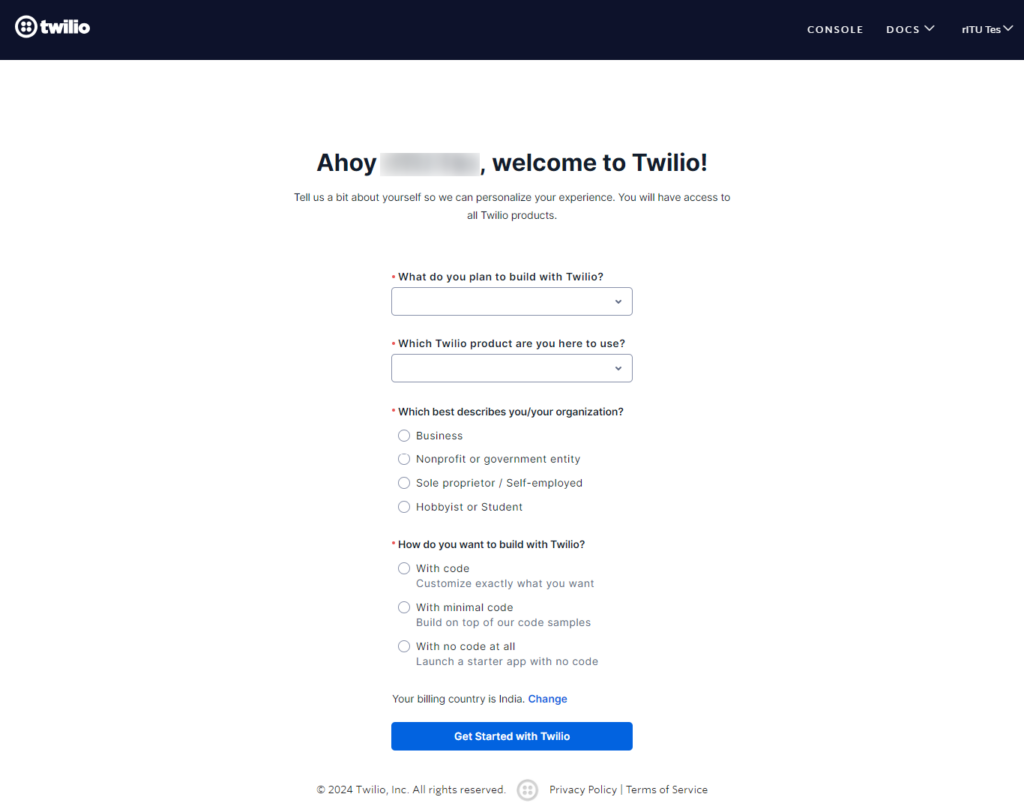
Add API details in Gravity Notifications plugin #
You will need Account SID, Auth token and From phone number for Twilio settings in Gravity Notifications plugin.
Below are the instructions to get all the required details.
Get the Twilio From phone number #
Go to Accounts ->API keys & tokens. click on Get Phone number button and you will get the From number.
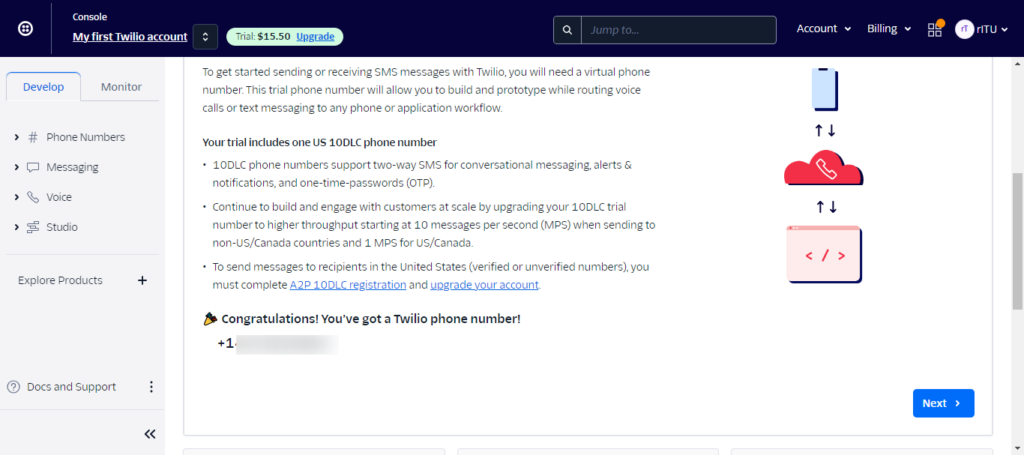
Go to Twilio dashboard -> Account ->API keys & tokens -> Live credentials
Copy Account SID, Click on the Eye icon and reveal the Auth Token and copy it also.
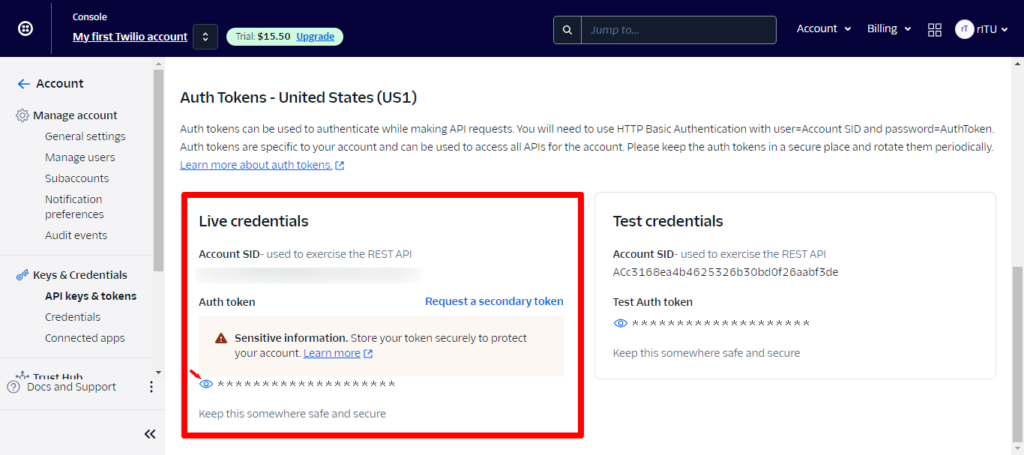
After getting Account SID, Auth token and From phone number from above instructions,
Go to your WordPress admin, login and go to Forms -> Gravity Notifications -> API Details -> Twilio and add above Account SID, Auth token and From phone number in respective fields and save your changes.
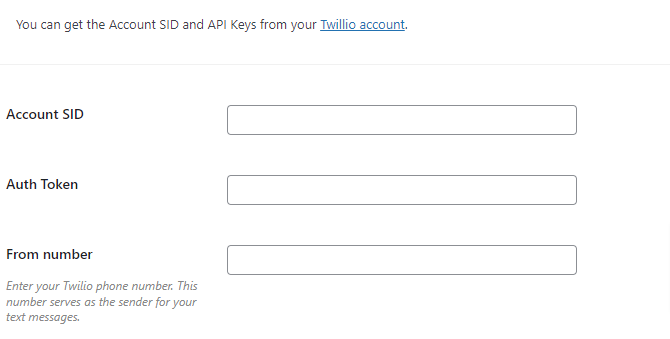
Thats it, you have successfully added Twilio API details to Gravity Notifications plugin.
Enjoy messaging with WhatsApp and Twilio.



